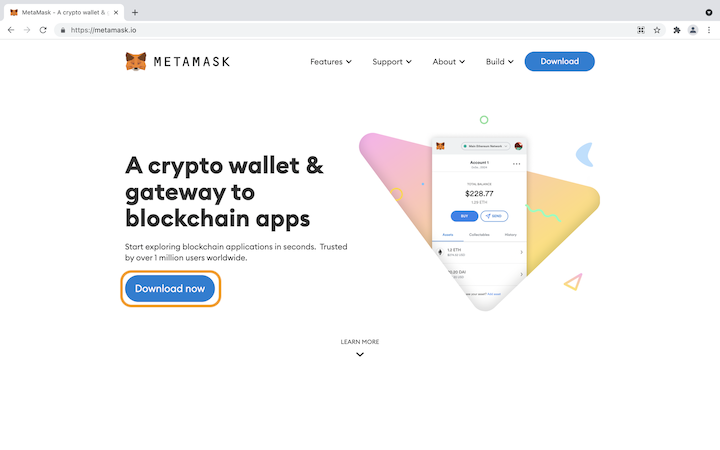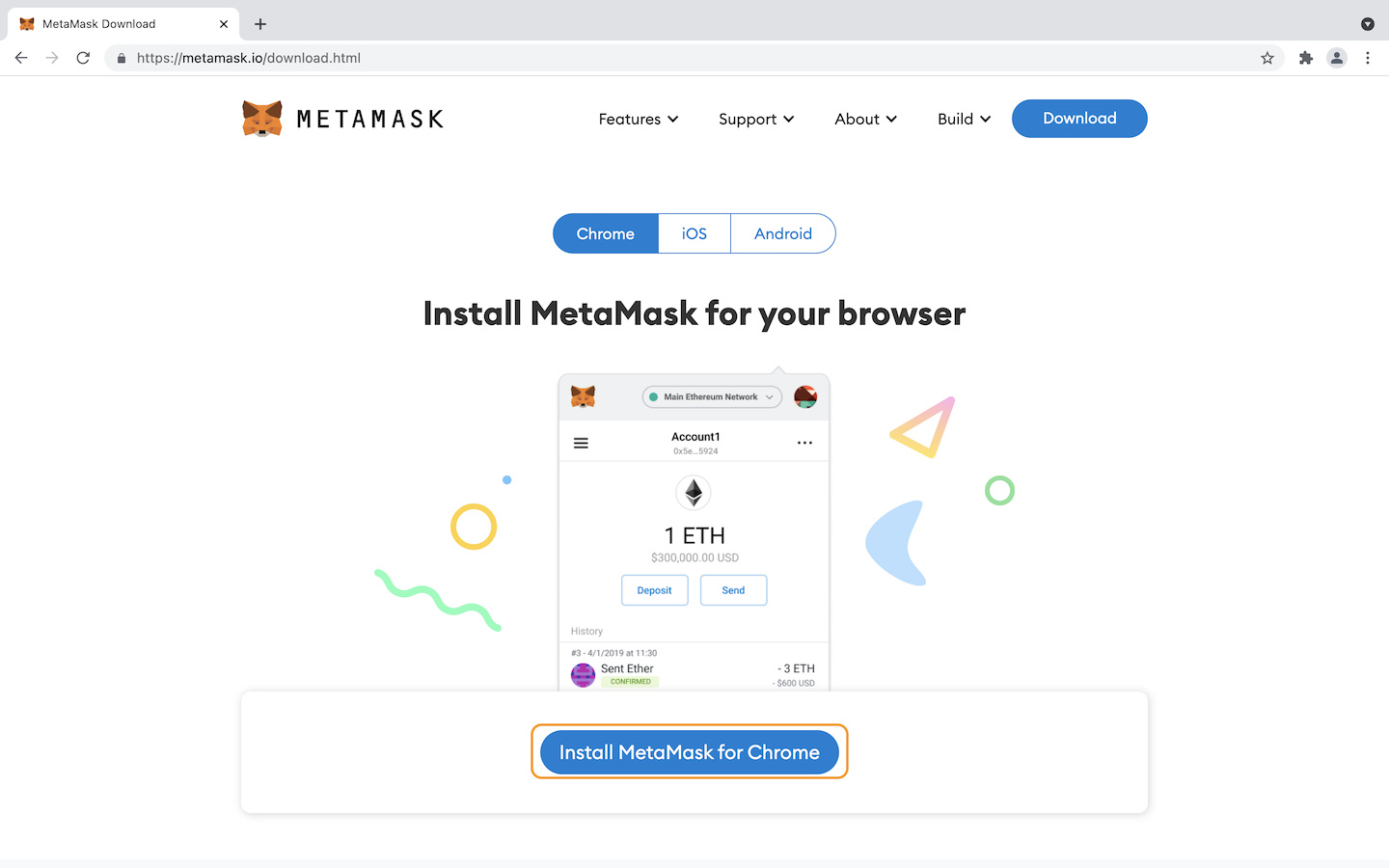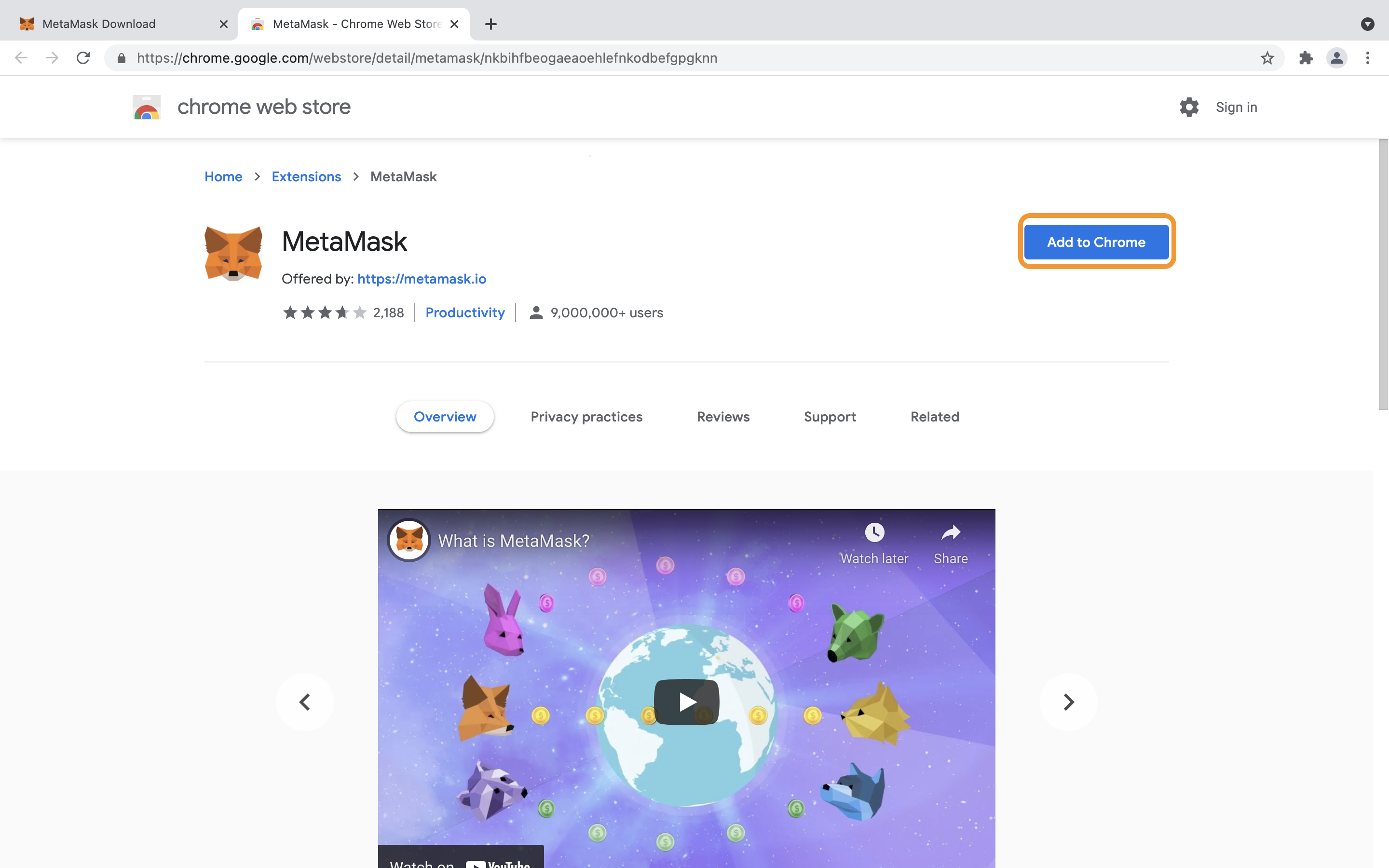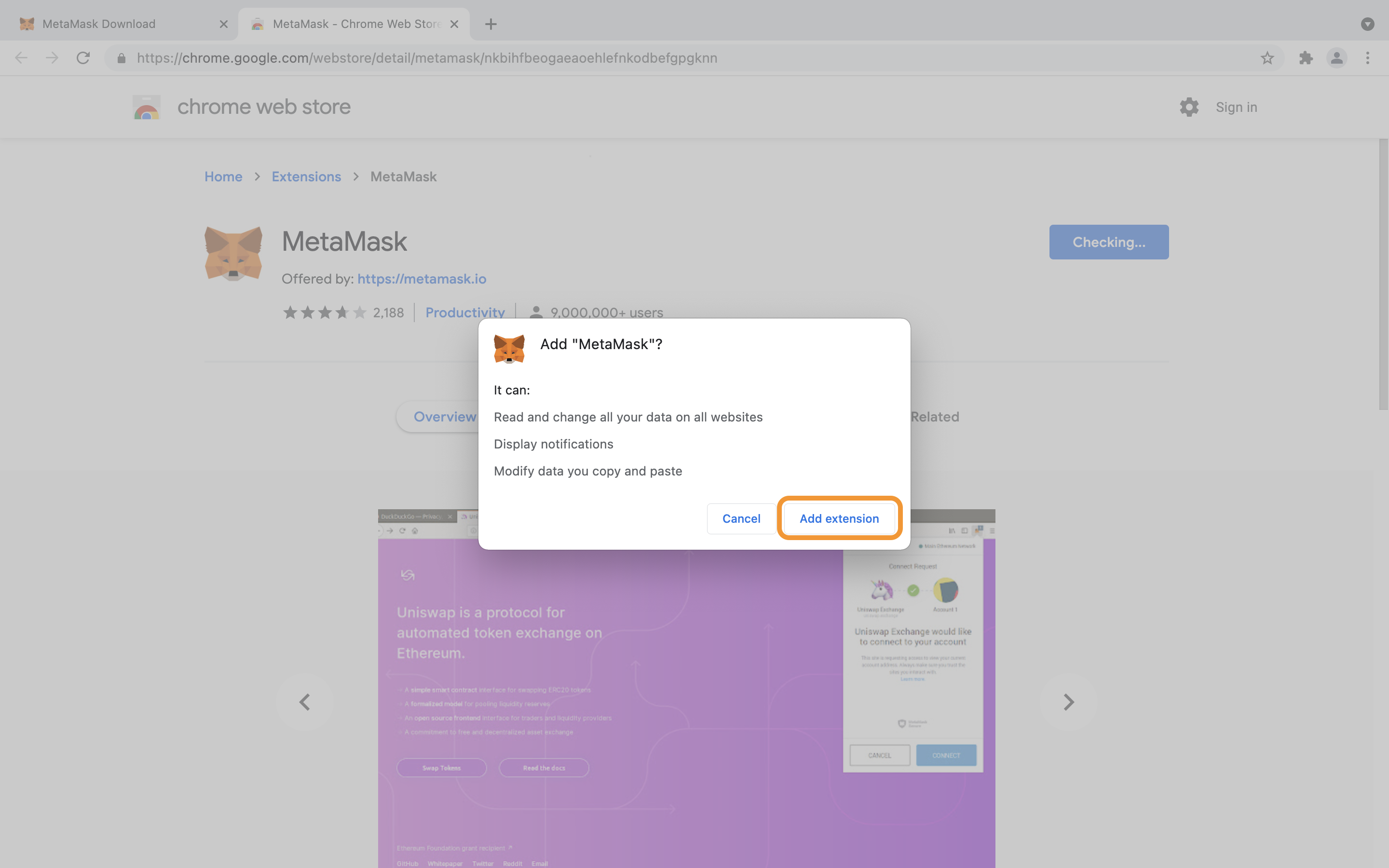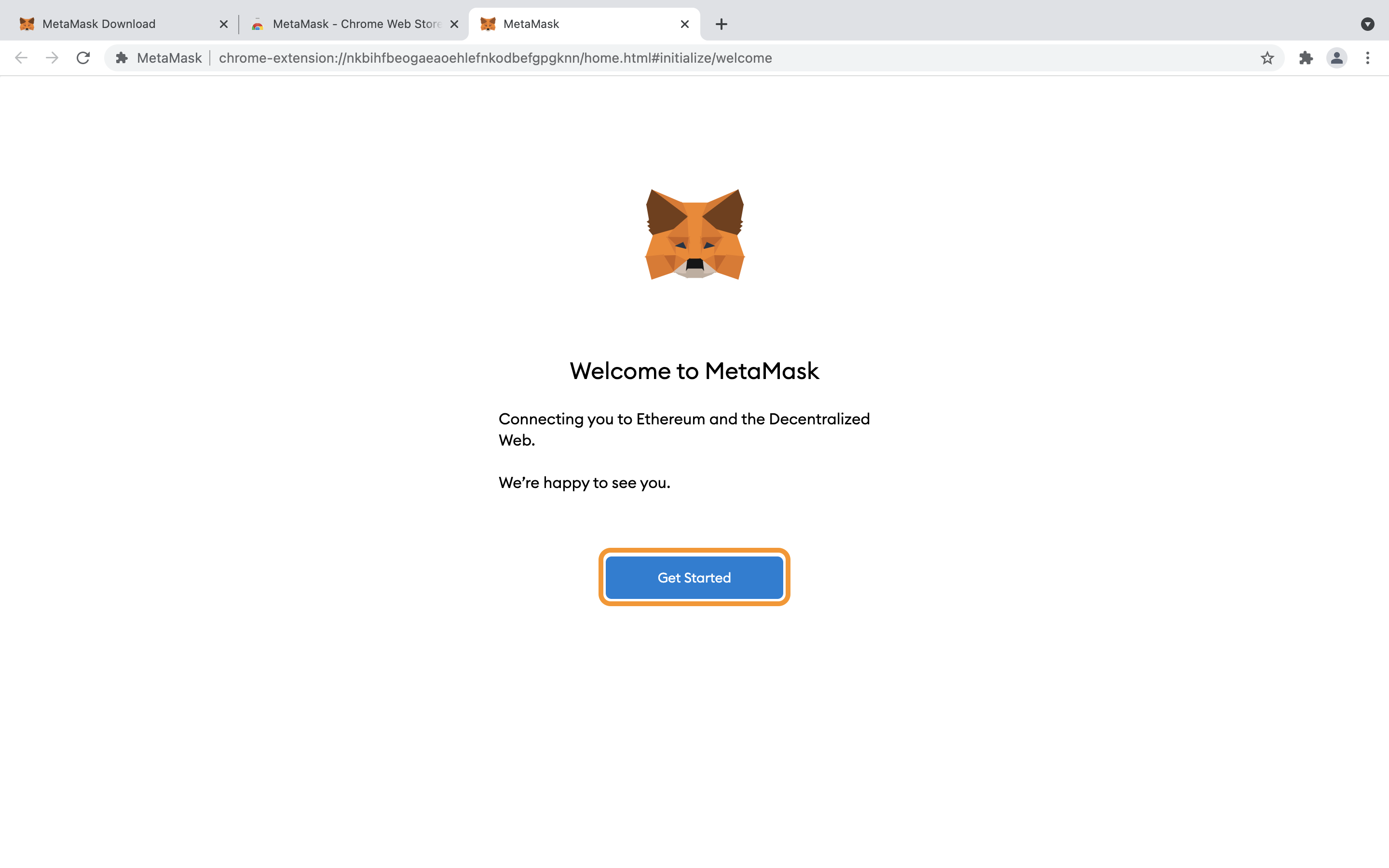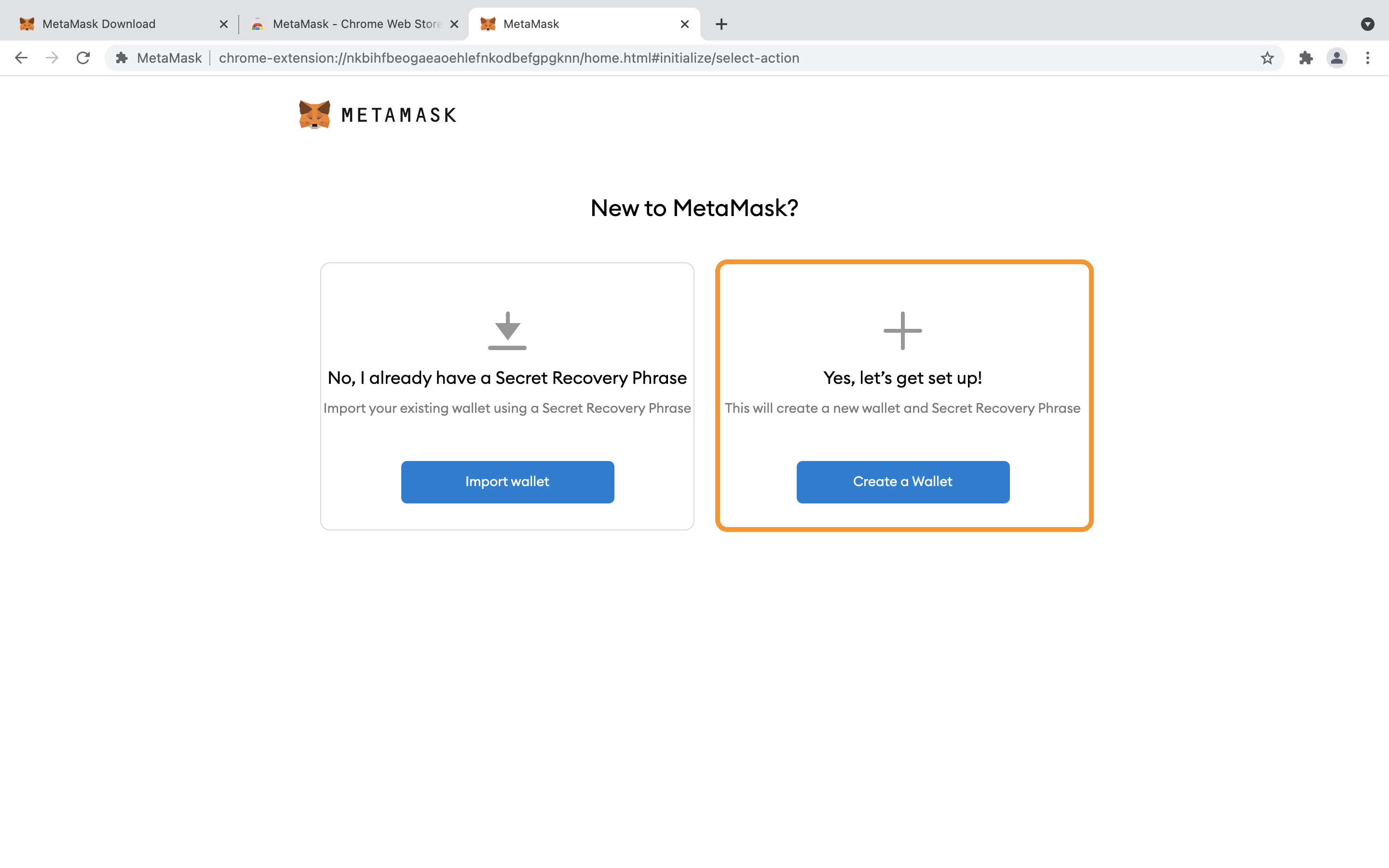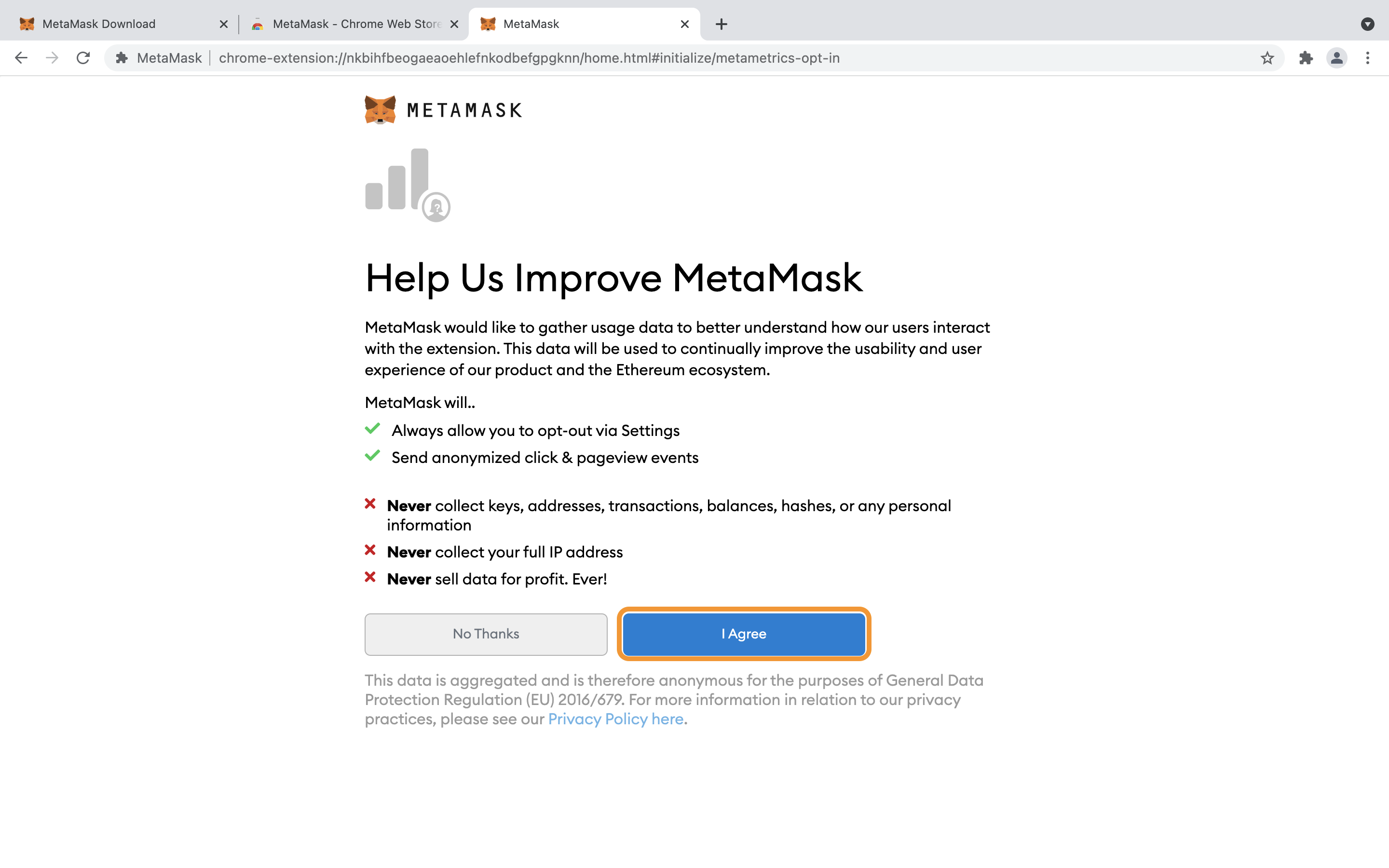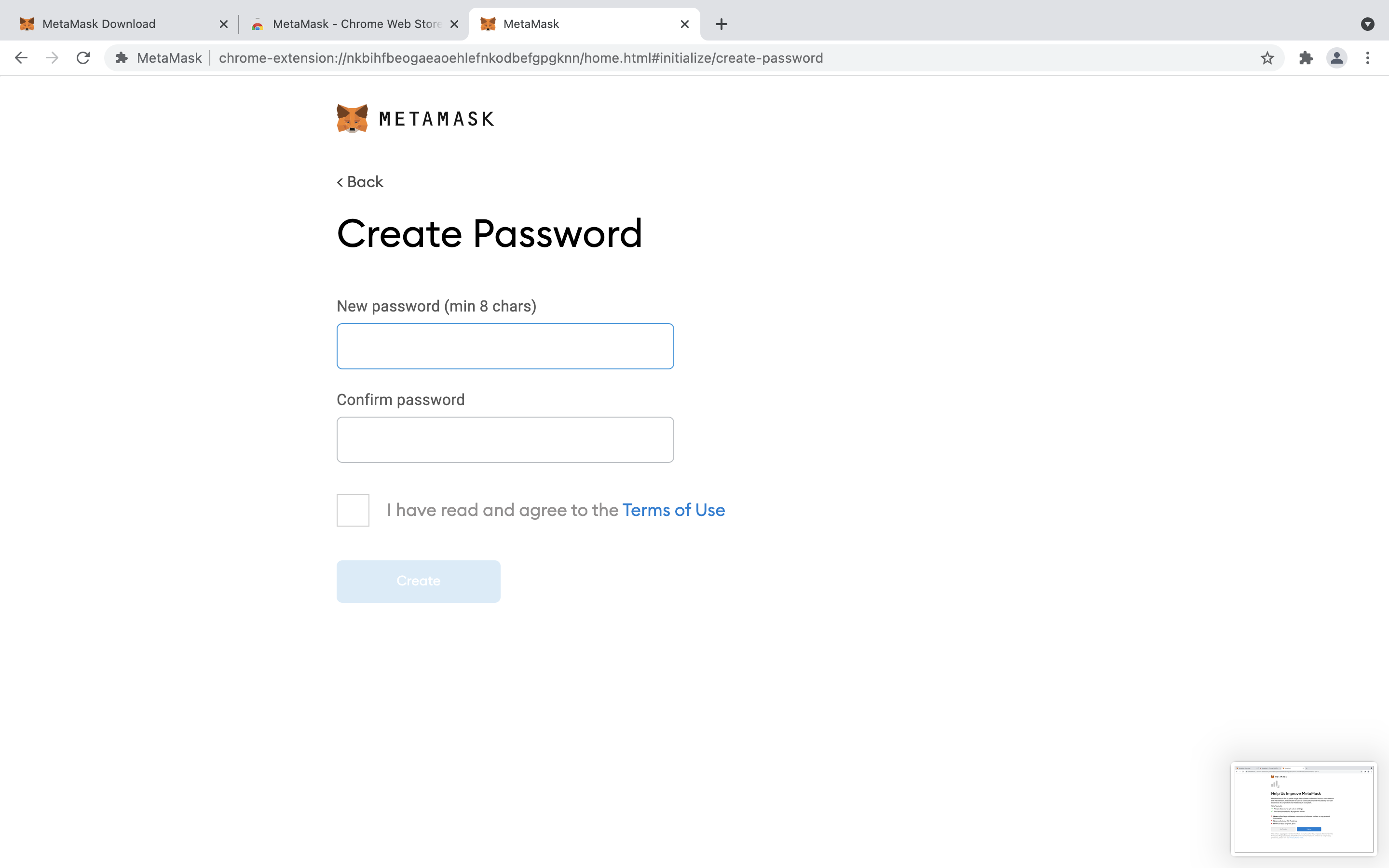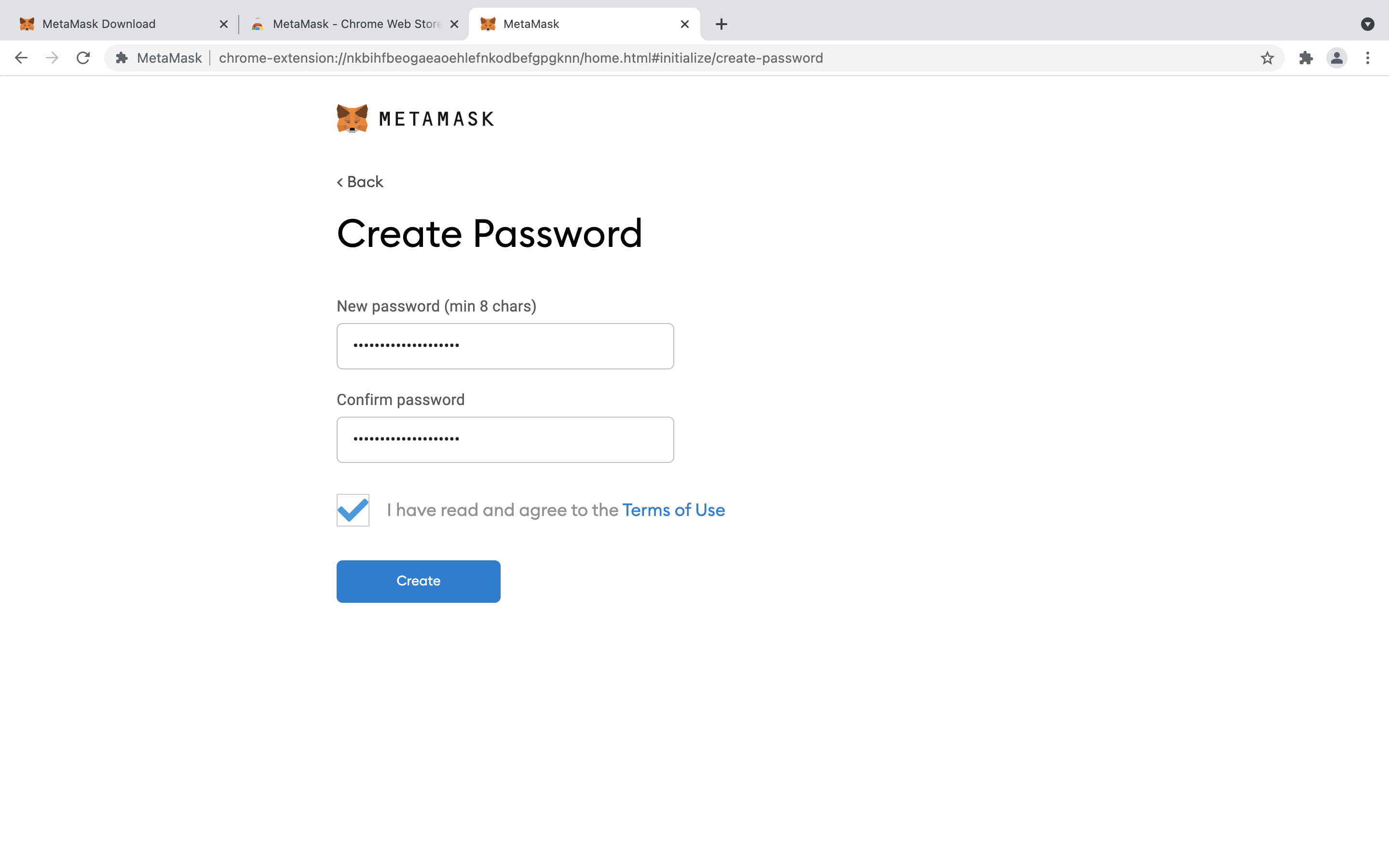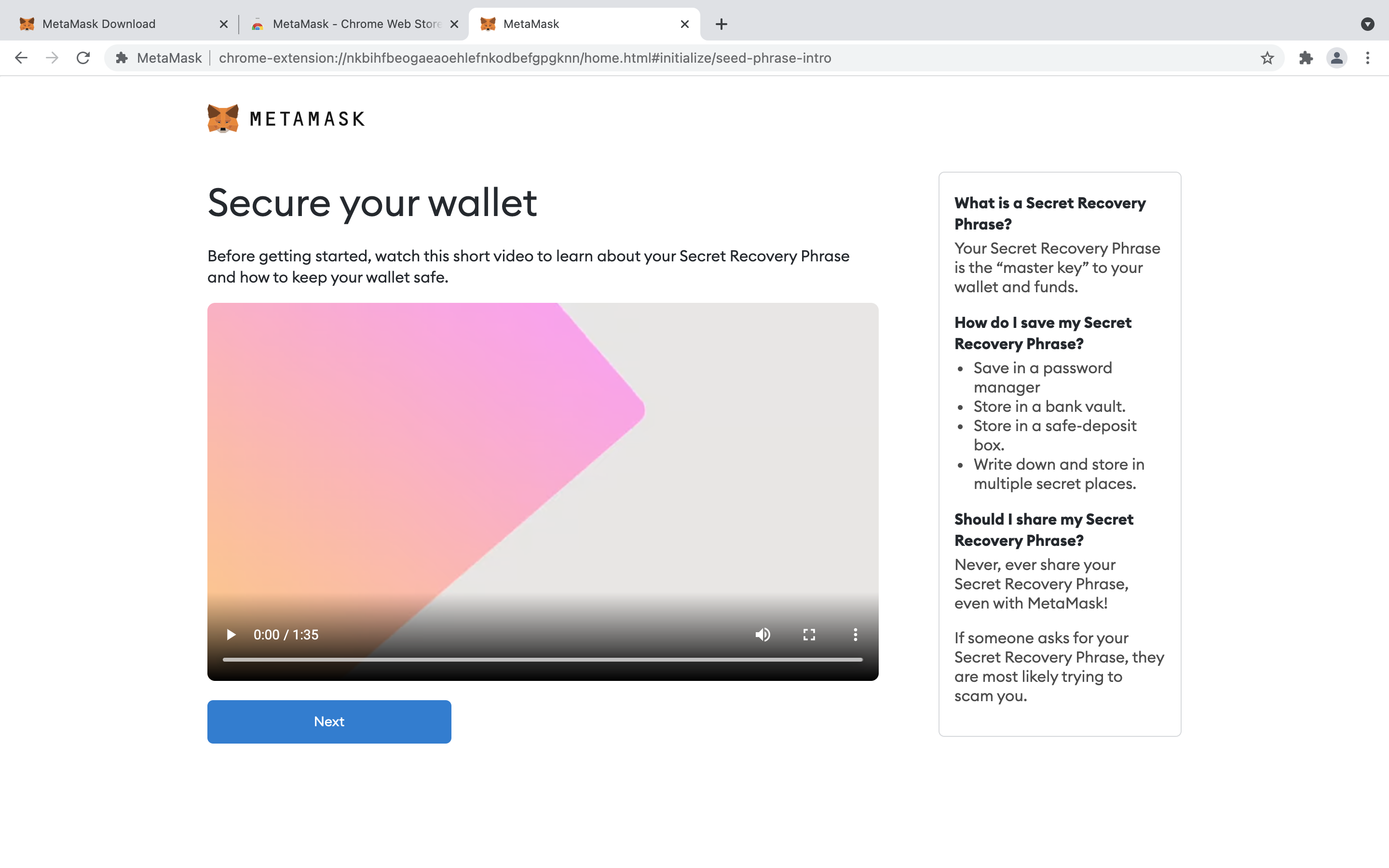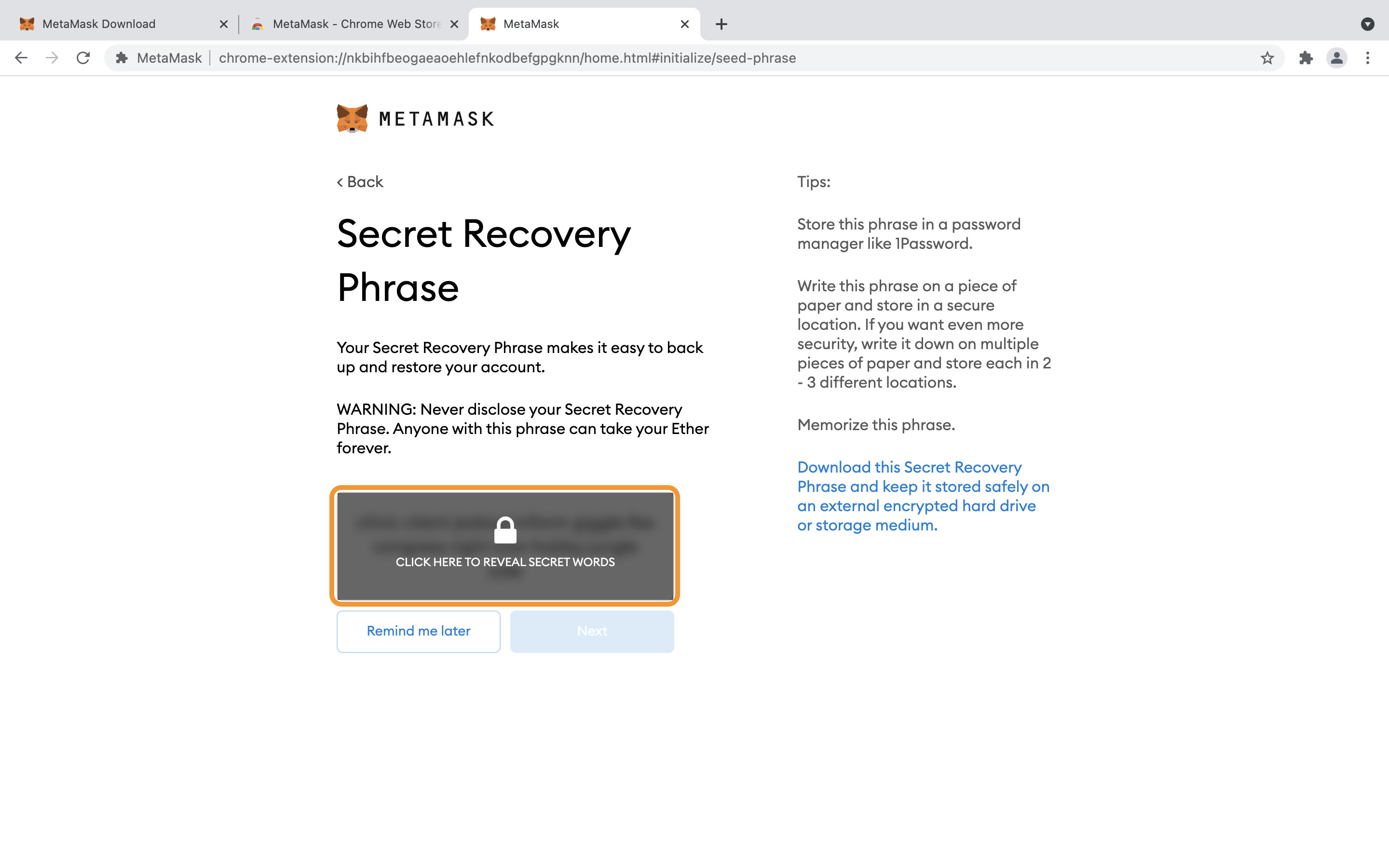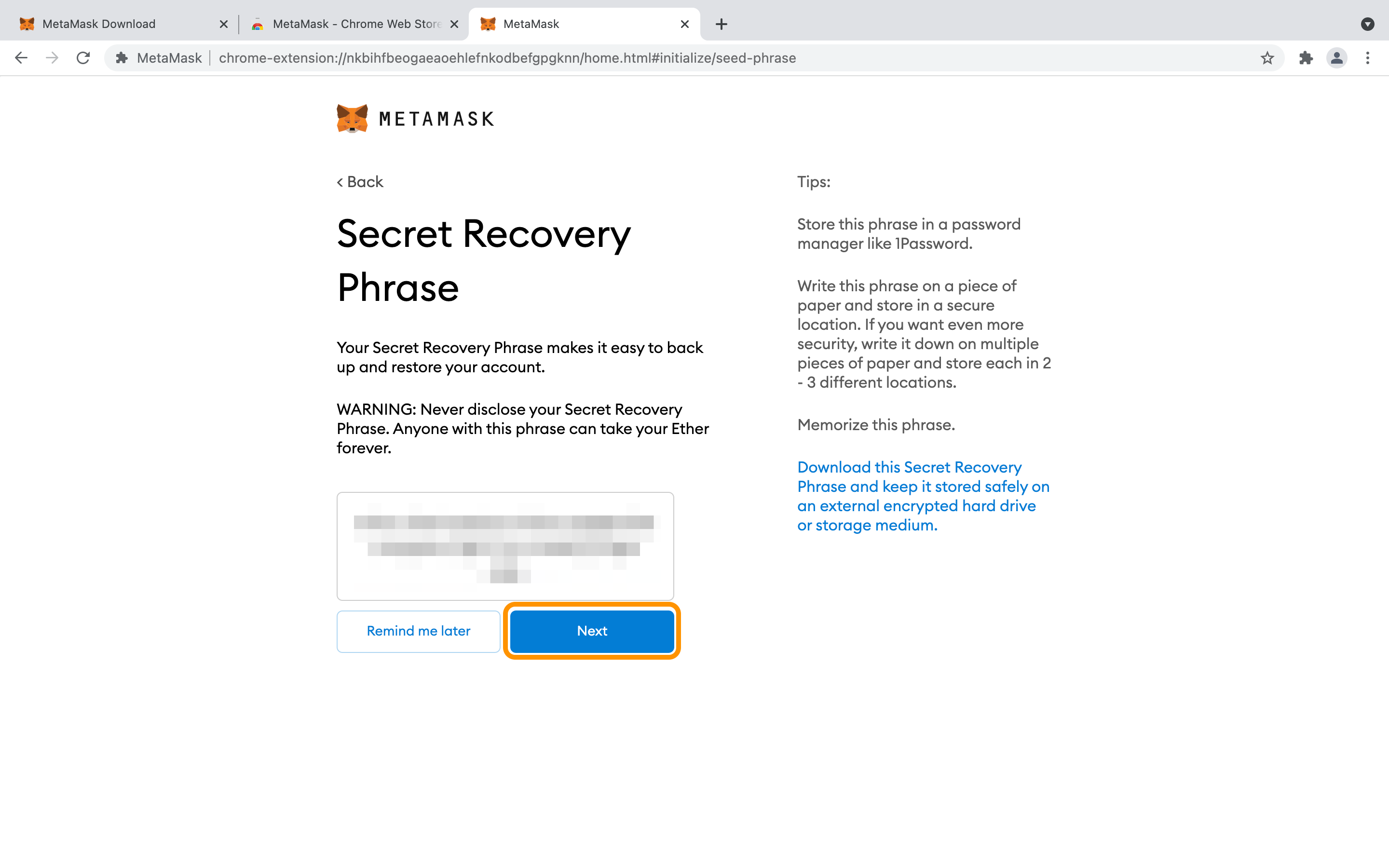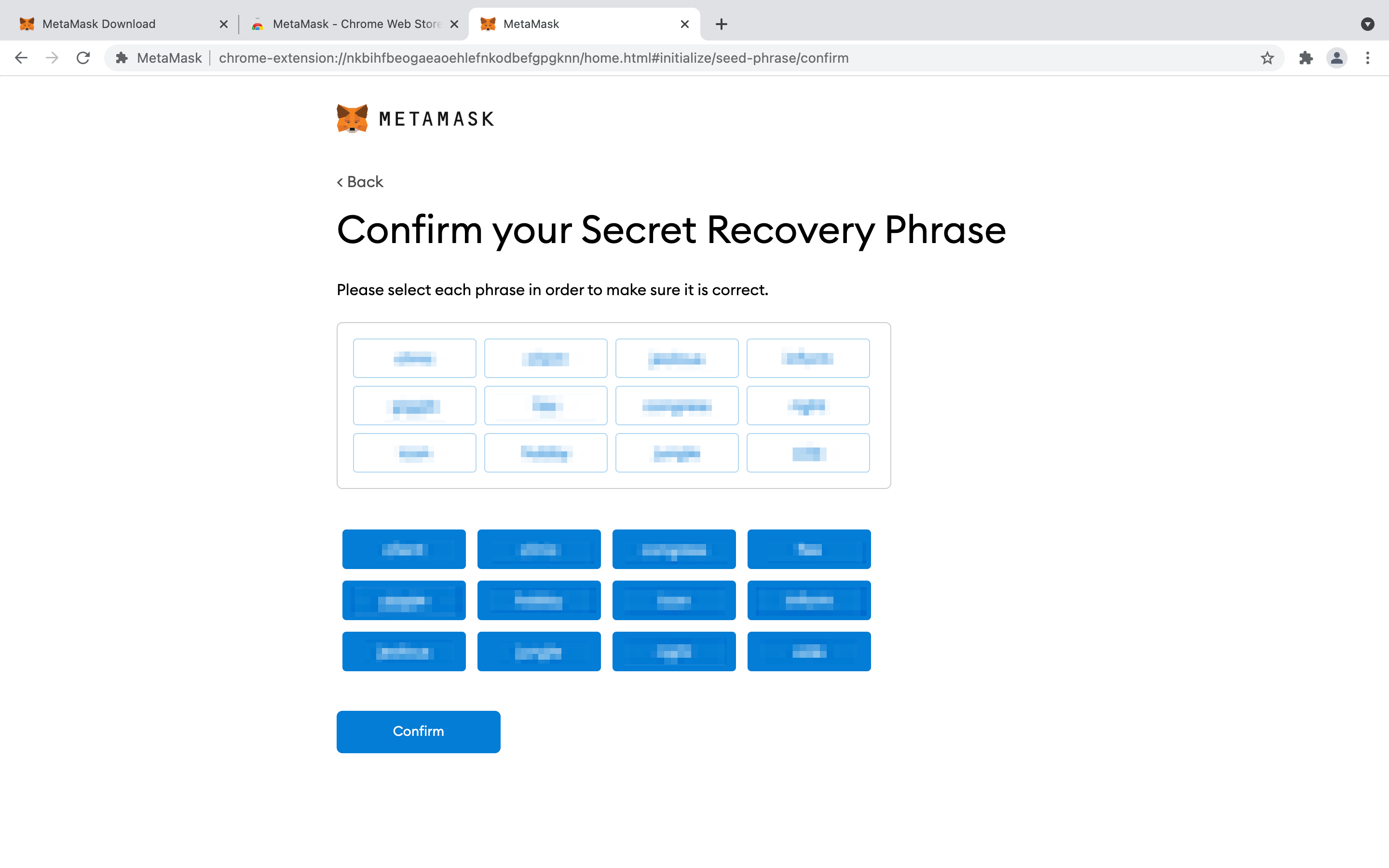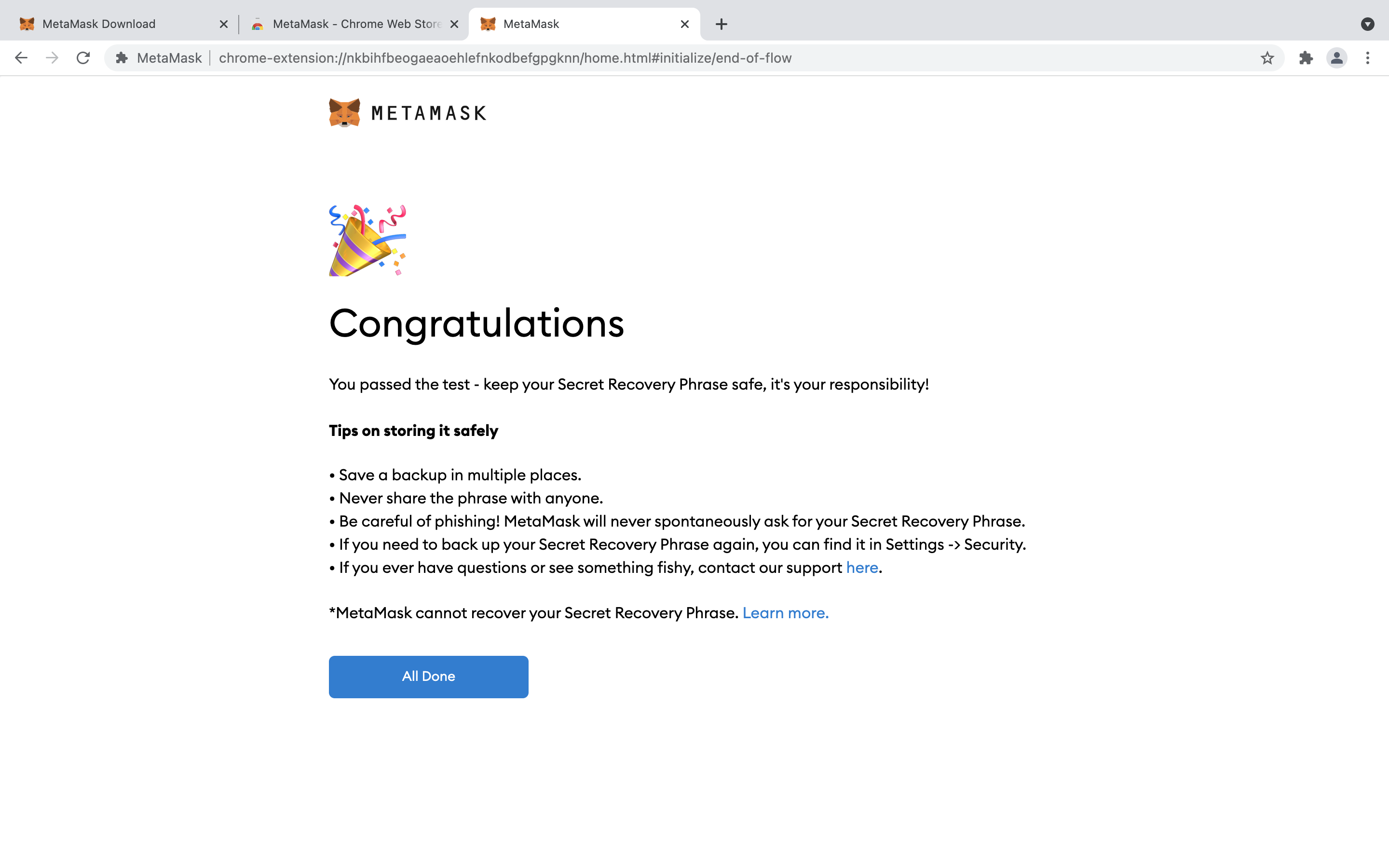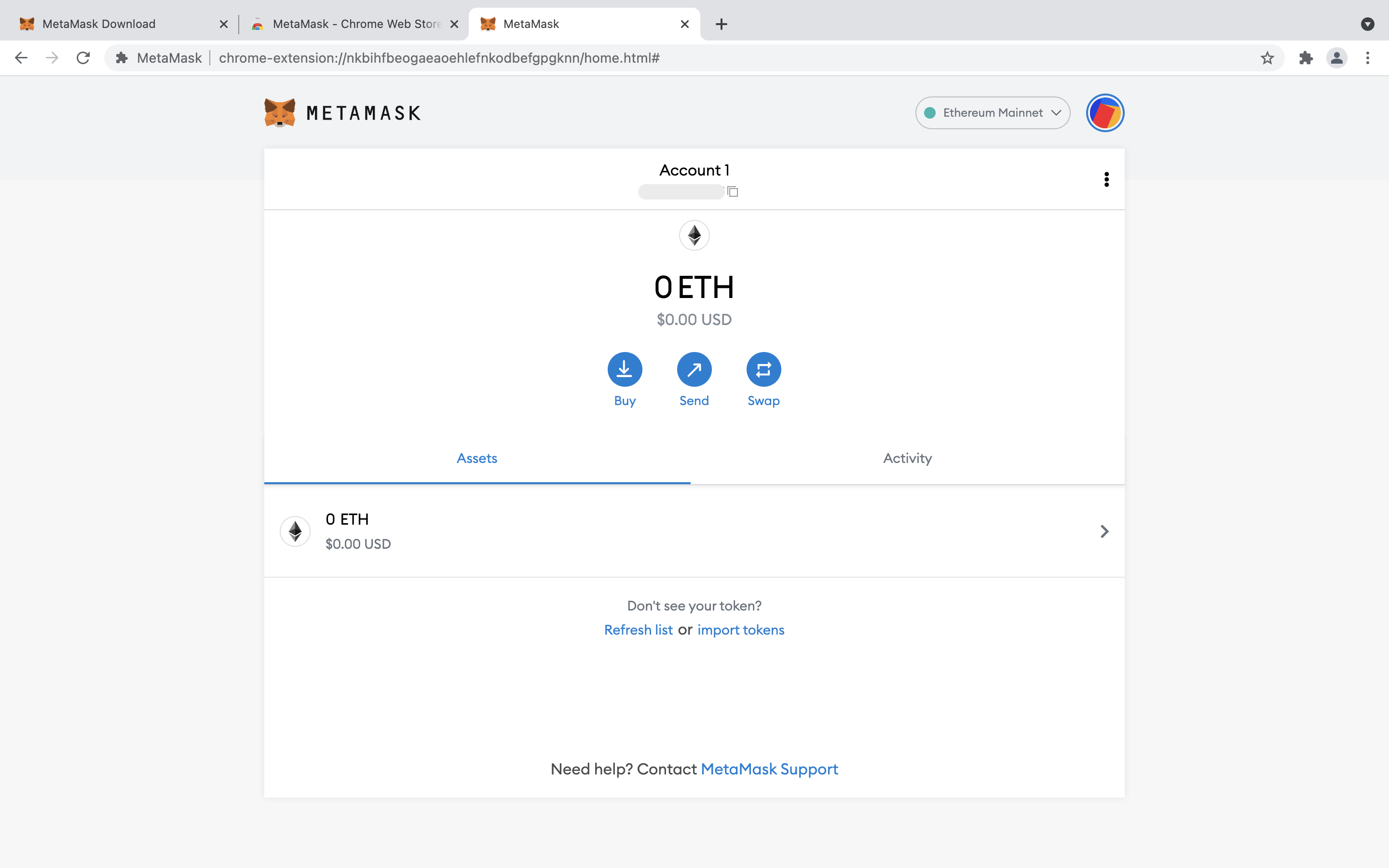🦊Additional Video Tutorial at the bottom of this page🦊
How to install MetaMask
Use a Computer!
MetaMask is also available as a mobile app which works great but in order to interact with other websites and buy NFTs on marketplaces we recommend you to use it on a computer as other users often complain about issues using a mobile.
I used Chrome on a Macbook in this case.
- Visit MetaMask website [link]
- Click Download Now
- Click Install MetaMask for Chrome / the browser you are using
- Follow the bowser Extension Installation process
- Once done - Click "Get Started"